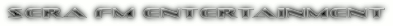Stellarium 0.11.2 RC1 Portable | 51 MB
The Stellarium application was developed to be free open source planetarium for your computer. It shows a realistic sky in 3D, just like what you see with the naked eye, binoculars or a telescope. It is being used in planetarium projectors. Just set your coordinates and go. Stellarium is the popular Stellarium astronomy program, so you can take your astronomical viewing settings with you. It has all the same great features as Stellarium including constellation drawing, star names, planet viewing, nebulae watching, and more. Plus, it leaves no personal information behind on the machine you run it on, so you can take your favorite astronomy program with you wherever you go.
Stellarium is a free, open source planetarium for your computer. It shows a realistic sky in 3D, just like what you see with the naked eye, binoculars, or a telescope. You can view the planets and gaze at the stars in stunning detail. Stellarium includes vivid illustrations of the constellations and a theatrical display of ravishing nebulae and galaxies. With Stellarium, you can transform any computer into a stargazing centerpiece.
Changes in version 0.11.2 RC1:
The main theme of this version seems to be localization:
- Most of the text used by the default plug-ins is now translateable
- Landscape names are now translatable
- Country names are now translatable
- Scripts names and descriptions are now translatable
Oculars plug-in:
- Added an optional control panel displayed in the upper-right corner of the screen as an alternative to the pop-up menu that was used to control it in the previous version;
- Overhaul of the pop-up menu, the underlined letters in it can be used as keyboard shortcuts;
- Added the ability to rearrange the items in the lists of oculars, telescopes and sensors;
- Fixed the inappropriate flipping of the binoculars view;
Satellites plug-in:
- Fixed title bar of the Satellites config window not being resized with the rest of the window (LP: # 900575)
- Catalog numbers are now used to identify satellites, preventing bugs with duplicate satellites and satellites renamed in the source lists
- Catalog number and international designator are now displayed for each satellite
- A simple windows to add satellites has been added (LP: # 898476)
Added Ctrl + C binding to copy selected object info text to clipboard.
Added to the Windows installer options to remove files left over from the previous installation.
Windows no longer can be dragged to unreachable positions.
The "Save settings" button now saves the current main window position, too.
The language list is now sorted by language name, not language code.
The "Reload style" action has been removed, as the underlying feature no longer works. If you decide to design a new visual style for Stellarium, please contact us to give you a version where it works.
Added distance in km (if the distance is below 0.1 AU) to the information displayed about Solar System objects. (LP: # 894472)
Added the StelGui :: getSkyGui () method to allow plug-in developers to create their own toolbars and other GUI elements.
Added an option to show the galactic coordinates grid and the galactic plane.
Added several trans-Neptunian objects (TNOs): Sedna, Quaoar, Orcus, Haumea.
Added the Quasars plug-in.
Added the Pulsars plug-in.
More detailed information is now added to the log file for Mac OS X.
Added (experimental) modelling of atmospheric extinction for point objects.
Changed the position of the text in the Text User Interface plug-in. (LP: # 911594)
Added a checkbox allowing the SIMBAD on-line search to be enabled / disabled.
Fixed:
- Plugin names localization in the Configuration window (LP: # 807402)
- Resizing of the tabs in Configuration and View windows on language change (LP: # 821386)
- Sky lines' labels not translated on language change (LP: # 811659)
- "Get catalog" button not translated on language change (LP: # 890608)
- Last star catalog not being offered for download (LP: # 538291, LP: # 890789)
- Proxy configuration without username / password
- Telescope Control plug-in: mishandling of IP connections in the telescope configuration window (LP: # 843837)
- Pluto's moon Hydra preventing the constellation from being selected in Search and scripts (LP: # 894780)
- Scripting code still being included despite ENABLE_SCRIPTING set to 0 (LP: # 811505)
Download Letitbit :