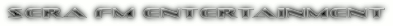JetPhoto Studio 4.12 Portable | 16.3 MB
JetPhoto Studio - a functional utility for working with digital photos. The program has all the most useful tools to help you quickly and easily create a photo album, apply watermarks, create a slide show or flash presentation. This includes the ability to download all the data on a server and, if necessary to synchronize.
The program consists of two components:
- JetPhoto Studio to easily create and organize albums.
- JetPhoto Server to quickly transfer and synchronize local and server data. Moreover, JetPhoto Server can itself generate whole sites devoted to photos!
Innovative features allow you to use JetPhoto GPS technology to find and create images of maps with Google Earth!
In JetPhoto Studio has several utilities to resize images, put "water" marks to create a flash movie of the slideshow, crop images to fit the screen of a mobile phone or PDA. After preparing the album, you will be able to synchronize local data with data on a server with just one click.
JetPhoto Studio is a free application that can manage all your photos from your computer. This software can also generate beautiful Flash album movies or slide shows. JetPhoto Studio is a feature-rich digital photo organizing, creating, sharing and Web publishing software.
Features of JetPhoto Studio:
пїЅ Album is Folder
The first thing to consider is how to create a safe place to keep photos. JetPhoto Studio saves photos in albums. Actually, each album package is one folder saved on your computer. The folder contains the original digital photo files and the metadata saved as an XML file.
It is not necessary to learn a new way to handle photo files. Actually, you can think of an album as a normal folder. You can move, copy, duplicate, or backup as you normally would. Also open albums by double-clicking album folder icons while browsing files.JetPhoto Studio also provides an Album Manager to help you manage all the photo albums saved on your computer.
пїЅ Archive and Backup
It's very easy to place albums in different folders to easily categorize your albums. Nothing complicated is needed to backup albums, just copy them onto a CD or DVD by any burning software you like. Album folders can also be exchanged between Windows PCs and Mac computers. JetPhoto Studio provides versions for both operating systems in the same program.
пїЅ Import Photos
JetPhoto Studio can download photos directly from a connected camera or memory card reader. It can receive live images from a webcam or scanner too. JetPhoto Studio also allows you to import external photo files by drag-and-drop.
пїЅ Thumbnails Spotlighted
When you open an album in JetPhoto Studio, you have a Thumbnail view to browse photos. The matched photo icons will be spotlighted in the Thumbnail view when you search photos with keywords or filter photos with timeline.
пїЅ Magnifier
Double-click a photo thumbnail and the full picture opens in Detail view in the album window. You can place your mouse pointer on an interesting part of a photo, press and hold the mouse button to reveal a magnifier which magnifies the image with actual pixels at full size of the original photo.
пїЅ Notes and Keywords
You can write notes and tag with keywords for your photos. These text-based comments are searchable within both albums on your desktop computer and the web albums published onto your website using JetPhoto Server. JetPhoto Studio can also read and write photo descriptions / keywords saved in IPTC.
пїЅ Photo Calendar
For most people the easiest and most efficient way to organize your photos is based on the date and time the photos were taken. Using JetPhoto Studio, you can keep a log of your travel by taking photos, using the digital camera to keep your multimedia diary. JetPhoto Studio offers a calendar interface to help you review photos. There is nothing else for you to do!! JetPhoto records the photo capture time automatically when photos are imported from a digital camera. The date or time you took those photos will be highlighted in 'Month View' or 'Week View'. In this way, you can quickly pick out the wanted photos by timeline.
пїЅ Camera EXIF
Besides image data, some additional information is also automatically recorded by many digital cameras when you take a photo. This information might be: Camera Model, Aperture (F Number), Shutter Speed, Lens Focal Length, and more photo metadata is saved as EXIF. It is data hidden within each photo file. JetPhoto Studio can read and display all this information.
пїЅ Which city, which street, which corner ... Where did I take this photo?
JetPhoto Studio gives you an amazing new way to organize your photos with digital mapping. JetPhoto Studio allows you to review your photos on a map built into the program can show the locations where all photos were taken.
пїЅ Locate thousands of photos in seconds!
JetPhoto Studio is integrated with GPS technology and can locate and link digital photos on a geographical map in a very easy way. This is an exciting advancement for anyone who likes to travel - and take pictures! You only need a GPS logger turned on to record tracks during your travels. No need the wire connection between your camera and your GPS logger. No need to add any GPS waypoints manually. JetPhoto Studio uses a convenient program to match digital photo timestamps with the time-synchronized GPS track logs. The longitude and latitude location information will be found automatically for all photos.
пїЅ Present photos on Google Earth and Google Maps
Now click the button 'Go To Earth' to launch 'Google Earth' which displays the locations of all these GPS-located photos. JetPhoto Studio Pro version also supports packaging the located photo files and GPS tracks into one KMZ file that can be opened with Google Earth easily and quickly!
пїЅ Turn Your Photos into a Flash Movie or a Web Gallery
You can present your photos as slideshows or in an interactive gallery. It is now easy to share them on the Internet. Turn Your Photos into a Flash Movie or a Web Gallery with only a few clicks, JetPhoto Studio can turn your digital photos into a beautiful Flash gallery with a professional look. This also makes a fantastic web gallery with Lightbox and Cover Flow effects.
пїЅ Make Screen Saver or Desktop Wallpaper
Your best pictures can now be easily saved in albums, so why don't you turn them into a screen saver that shows your photos when your computer is idle? Pick two or three favorite photos, JetPhoto Studio can generate a beautiful personalized desktop background with a collage.
Download original link Ul.to :